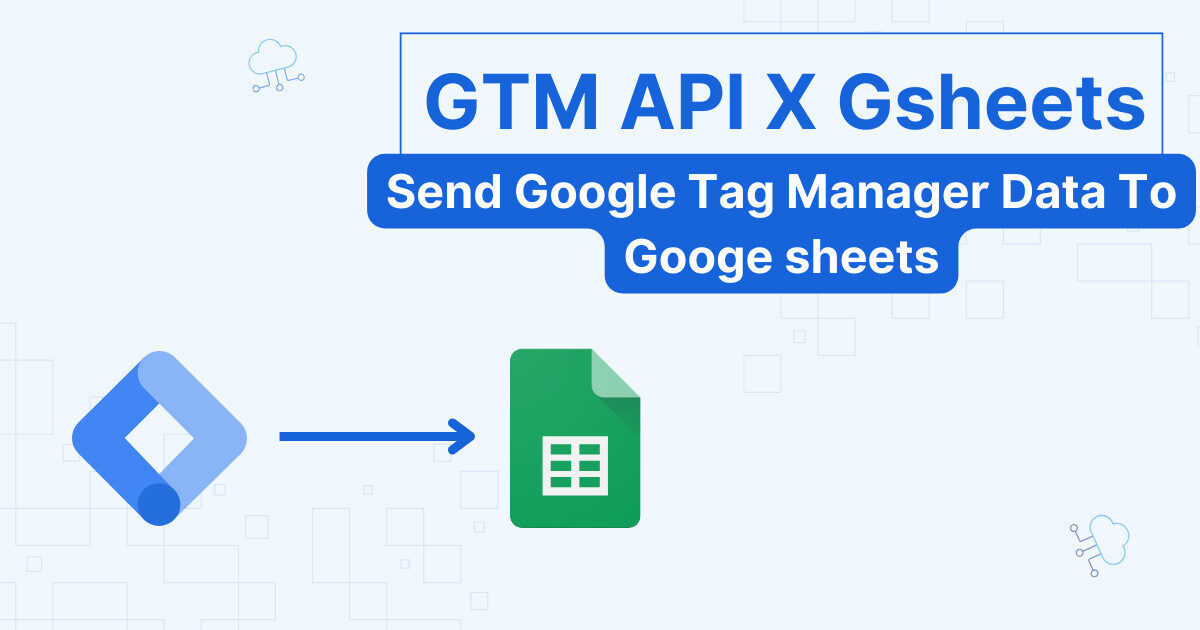When doing any kind of tracking, having a tracking plan is very important. This document is not something fixed either, it can evolve with time as your needs change, but you need a starting point.
What is a tracking plan?
Tracking plan
A tracking plan is a document (the format matters less, but we will show some examples) where all your tracking needs are organized. It helps you have more clarity about your goals and what you need to get there.
You can be easily overwhelmed by all the templates online. Some people skip this altogether or go about it in a half-hearted approach. A lot of these templates start with the ground level (“what tags do I need?”), instead of listing the goals and prioritizing what matter to you.
Goals are going to be our starting point.
Part I: Defining Goals, KPIs, and audiences
The first part in a measurement plan is the most essential one. Here, you will think of the really critical things your business needs to focus on.
- Book more meetings
- Increase traffic from social channels (brand awareness)
- Have more newsletter subscribers
And so on.
The goal is not to cram as much stuff in your plan as possible, but to give yourself the needed focus to improve on the things that require your attention the most. This is of course unique to each business, and you have to spend some time in this section, but it will be worth it for the clarity it will give you.
Goals: Why do you track in the first place?
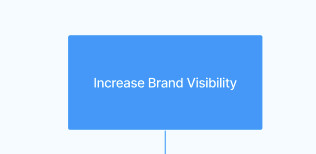
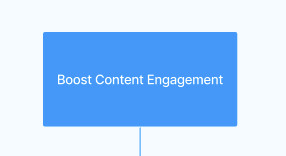
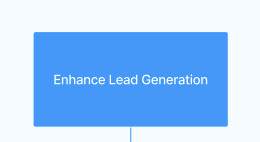
This seems like a silly question and when we ask a client, we usually get a chuckle before the serious thinking starts, as if saying “what kind of question is this?”. But it’s the very part where you should take notes.
We want to know:
- How many people search for our brand?
- What are the top acquisition channels?
- How many users create an account?
- etc.
You can copy this template and adapt it to your business needs.
By the end of this exercise, you have an idea of what your goals are. You will need this clarity later on when you start adding your tags.
Tracking plan KPIs: what success looks like?

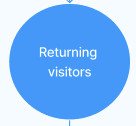
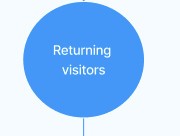

We defined the goals, now how to measure them? We need some sort of proxy to measure how well we are doing.
Enter KPIs…
It’s one of those abused terms, where people use it to describe anything that resembles a goal. KPIs are simply the key metrics you will use to measure your success. To generate more leads, for example, you will need to track of converted traffic.
KPIs are great, numerical targets? even better!
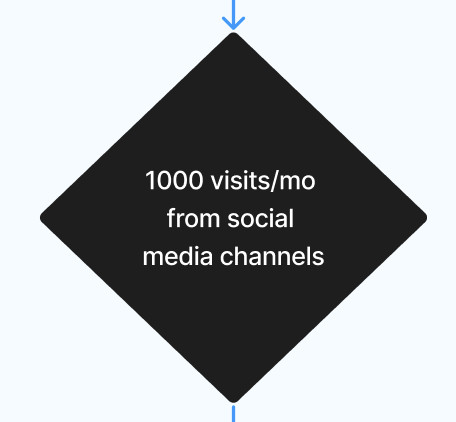

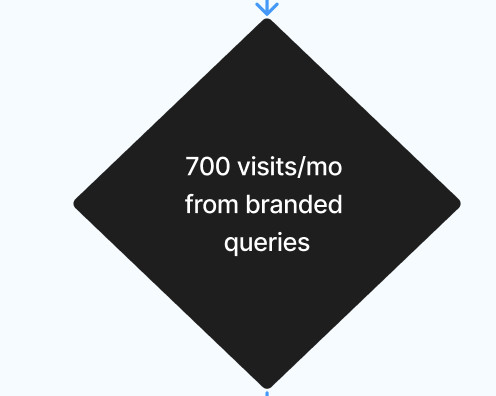
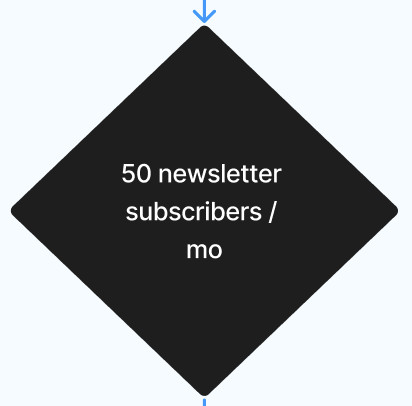
Having a metric is already great, numerical targets bring additional clarity. They are the most direct way to answer: “When do we know we succeeded?”.
There are 3 ways to fix numerical targets:
👉🏻 Use past performance as the standard
👉🏻 Look at businesses in similar position as you and use it as the benchmark
👉🏻 You pick up a number that is reasonable given your current situation (we are generating 300 branded searches, we believe we can increase this by 40% with the new budget)
How sophisticated your target setting will depend on how much data you have on your hands, plus some smart guesswork. When you complete this exercise, you will understand what your targets are, and there will be no room for confusion.
- Generate 30 Leads per month
- 1 500 branded search queries
- etc
⚠️ Be careful
Avoid making bold claims just because you hear “it’s not ambitious enough”. It’s better to define reasonable goals, if you surpass them all the better, you can always fix higher objectives!
The who: define your audience
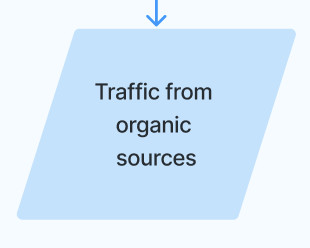
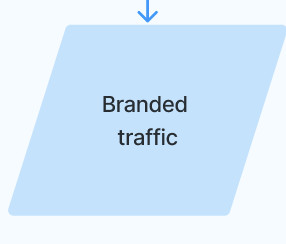
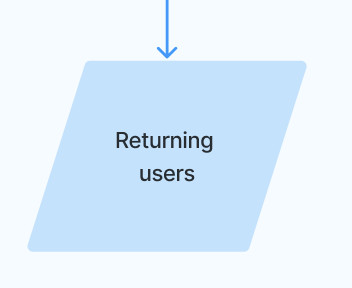

An audience is the group of users you will track. If we take the KPI “Generate more Leads”, the audience is converted users. Here are a few more examples to understand this better:
- KPI: social media traffic 👉🏻 Audience: users from social media platforms
- KPI: branded searches 👉🏻 Audience: sessions from branded queries
- etc.
Bring it all together in one plan
Once you have defined all the above, now it’s time to move to the actual technical implementation, here you will have all your tags that reflect your goals.
Additional Ressources
If you still have a hard time with defining goals, we recommend checking this article by Avinash Kaushik.
Part II: Putting it into action using the tagging plan
This is usually what you see in most templates: usually a Google sheet with a bunch of tags. Most tagging plans skip the important step of answering the most vital question: “Why and how are we doing this?”.
If you followed the steps in the guide, you steered away from this mistake.
How to organize your tagging plan?
You can use a Google sheet, Notion database, Figma, whatever you like to organize your tags. The most essential thing is to associate the KPIs we created earlier with each tag you plan to add to your website. This will help you in adding tags that are aligned with your goals.
1. Adding your tags
Note
Tags are one of the most essential component for tracking things that are aligned with your goals. That’s why you should keep information about your tags updated.
We like to keep the tag list in a simple table format. Here is an example of a tags table:
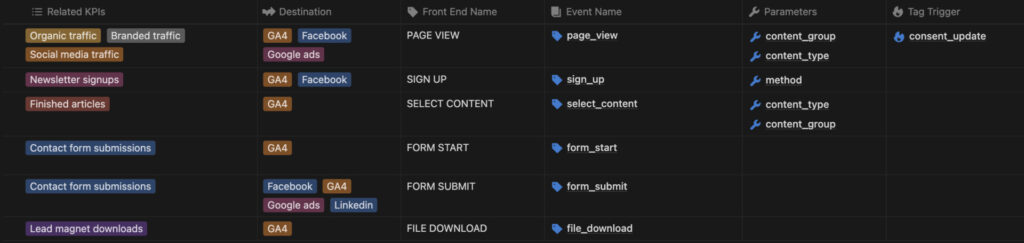
Get started with our template
Create your copy of our Free tracking plan template: Send me a copy
2. Setting up parameters
Parameters will help you get more out of your tracking by sending additional information with your tags. in the tagging plan template, there is a column where you will find all the GA4 recommended parameters, which you can use for other platforms (If applicable).
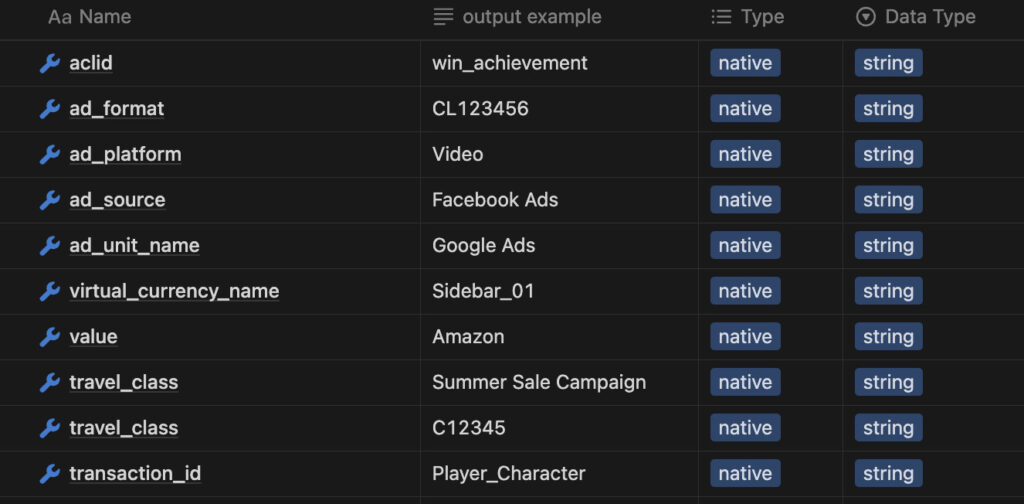
3. Firing and blocking triggers
Finally, the triggers will give you a good overview of where your tags are supposed to work. You can use the trigger list to fire and block certain tags from firing.
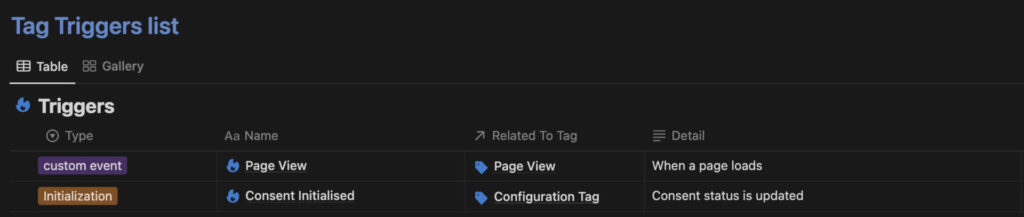
Final words
The issues with many tagging plans is that they start at the ground level. Instead of asking “What are our goals?” as the starting point, we go straight to tags, events, triggers. This leads to a sense of overwhelm later on, as most indicators are not relevant to our goals. We end up looking at the dashboard we create only when we need to scrape some numbers to present to a client or team.
By starting from your goals, you can create a truly lean tracking plan. “Lean” doesn’t mean less but “just enough”. You add tags that you will use and when they are no longer useful, you replace them with more relevant ones.
Once you have the right tags in place, you can use your BigQuery to investigate your data, and find ways to bridge the gap between your desired outcomes and reality.